Checklist Customization - Linking work activities to defects
Linking work activities to defects in this section gives you the power to restrict the type of work activity that should be carried out to fix a certain defect item, which helps to ensure that errors are kept to a minimum (ie. only sealed road pothole repair work activities should be selectable for a sealed road pothole defect).
To create this link, highlight the defect in the Inspection Form Setup window and click Link Work Activity.
This will expand the window to include a Link Work Activity section.
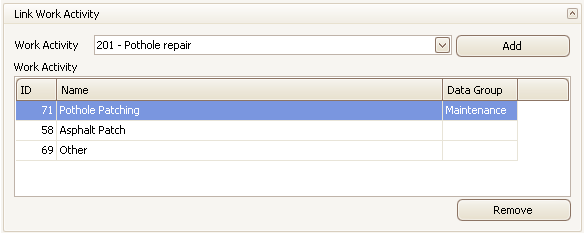
Linking a work activity to a defect type
To associate a work activity with the selected defect, highlight it using the drop-down list and click Add.
Note the contents of the drop down list relate directly to the work activities that have been added in the Activity Based Costing section.
Link any number of work activities to a particular defect.
In order to remove a link, highlight the unwanted work activity and click Remove button.
